Runs
Run is a concept only applicable in Kusion server.
A Run represents an operation performed on a given Stack to a target workspace.
APIs
The APIs to manage runs can be found in the swagger docs under {server-endpoint}/docs/index.html#/run.
Please note that in the case of APIs the runs APIs are asynchronous. An external system interacting with runs API is expected to query the status of runs on a polling basis.
Types of Runs
There are 4 types of runs:
- Generate: Generate the resource-facing desired state, or Spec for the given stack and workspace
- Preview: Preview the resource changes for the given stack and workspace based on the difference between desired state and current state
- Apply: Apply the desired state to the target workspace
- Destroy: Destroy the resources for the given stack in the target workspace
Run History
- Run history are persisted in Kusion Server. To check all runs for a given stack, click on the
Projecttab, select a project, click on the stack tab, then select the Runs tab to locate all runs for this stack.
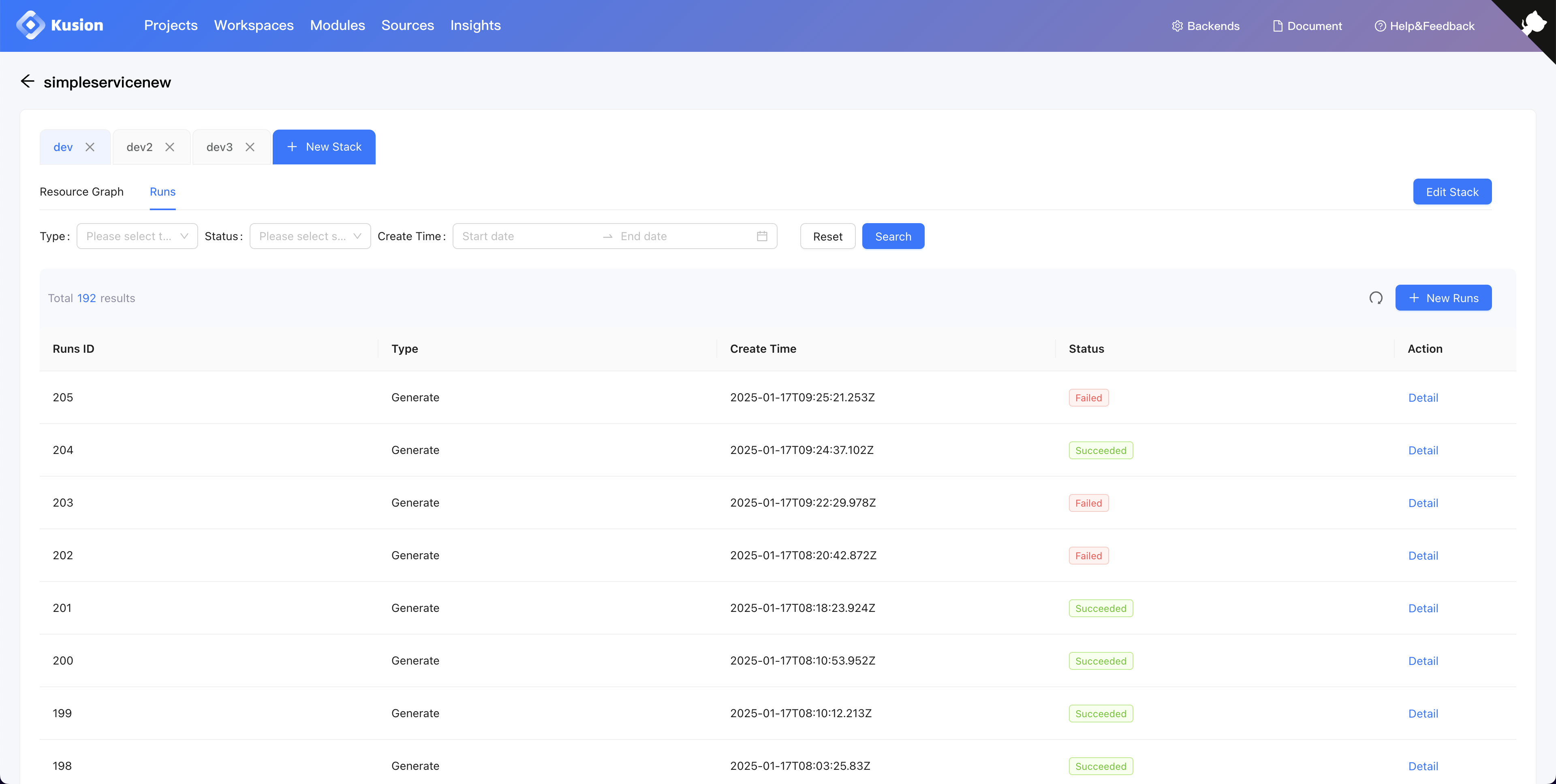
Run Results and Logs
- Each run persisted also includes the run result and its corresponding logs.
The run result may differ based on the different types of runs:
Generateruns yield aSpecin the YAML format on success.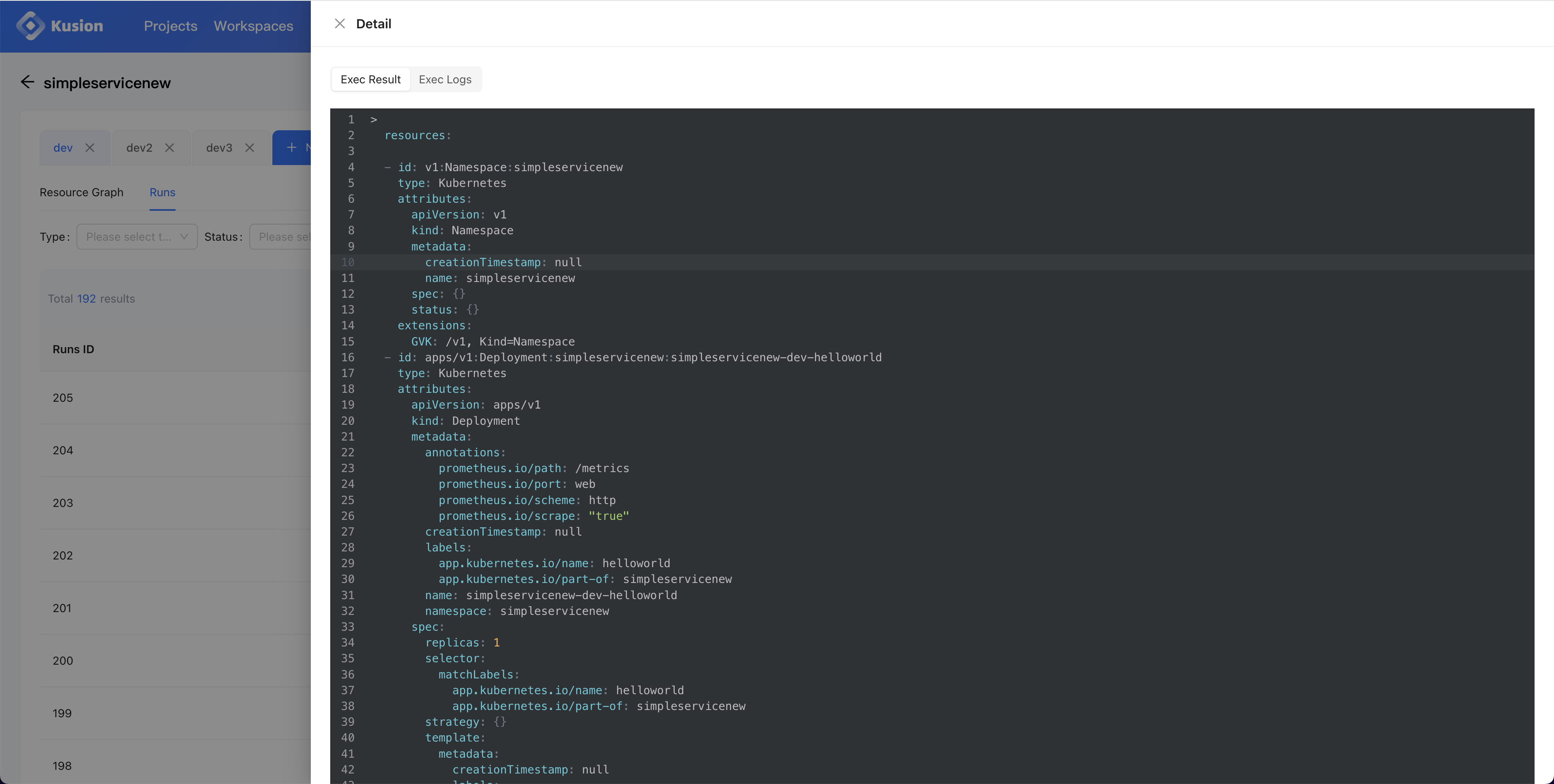
Previewruns yield a structured json that represents the resource changes calculated based on desired state and current state. In the case of a developer portal, this is visualized with a left-right comparison.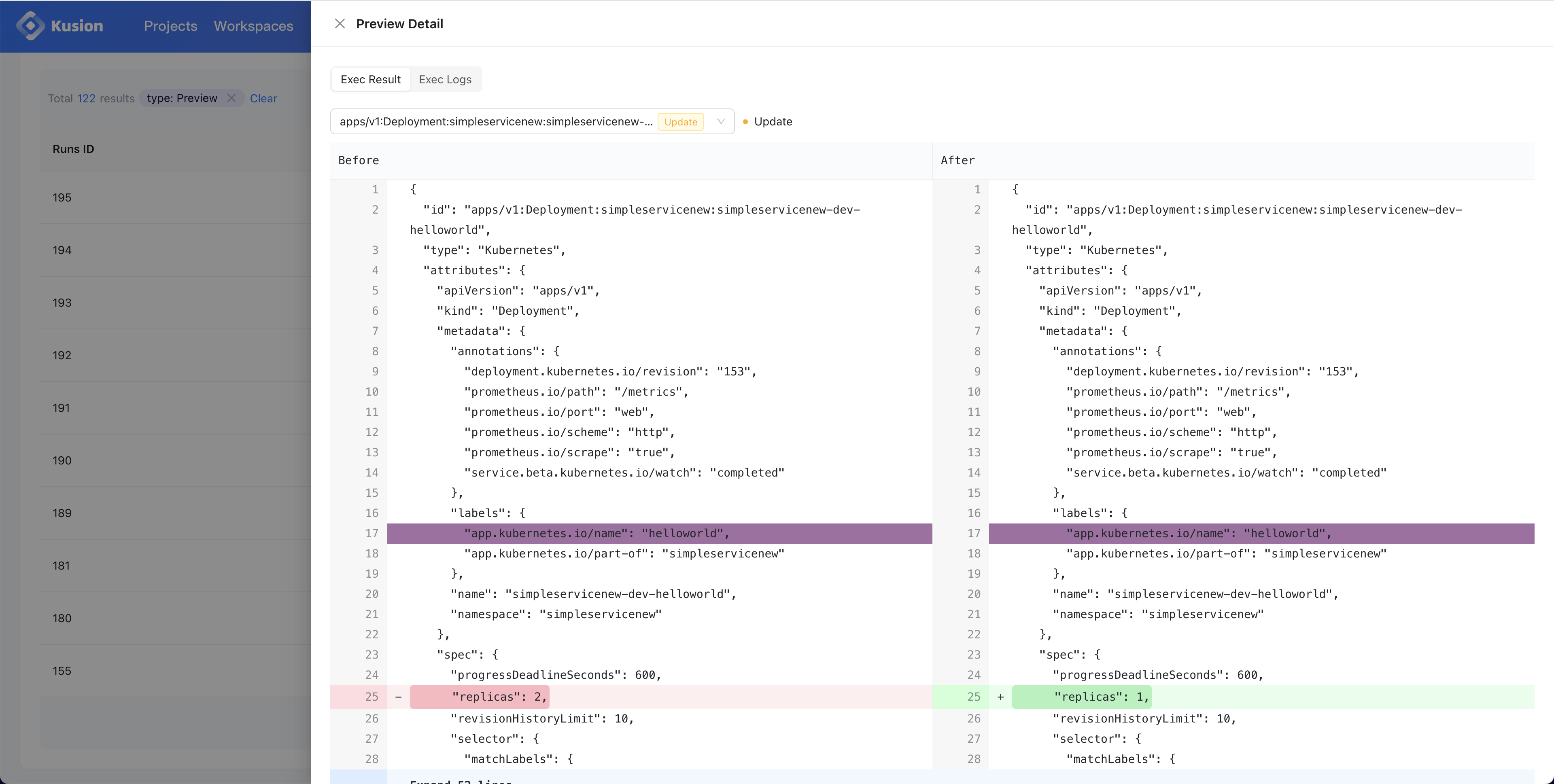
ApplyandDestroyruns produces a message that says "apply/destroy completed".
The run logs are used for troubleshooting in case of any errors during the run.
Exception Handling
Kusion workflow includes the execution of out-of-tree go-plugins in the form of Kusion Module Generators. If any of the plugin code causes a panic, the stack trace is expected to be printed in the run log for closer examination.